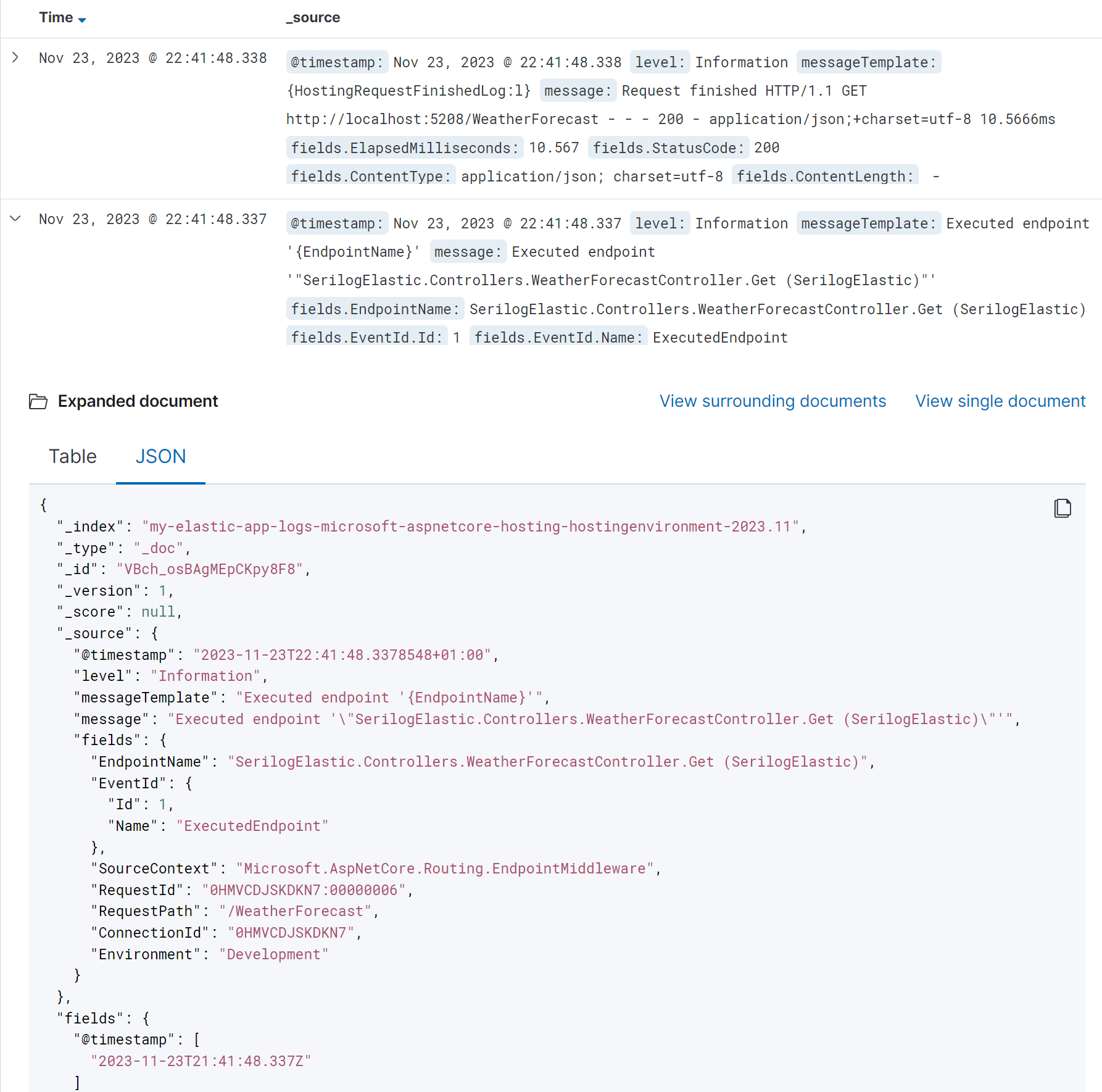Serilog and Elasticsearch / Kibana
spinning up kibana/elasticsearch in docker
- create
docker-compose.yaml
version: '2.2'
services:
es01:
image: docker.elastic.co/elasticsearch/elasticsearch:7.9.0
container_name: es01
environment:
- node.name=es01
- cluster.name=es-docker-cluster
- cluster.initial_master_nodes=es01
# - discovery.type=single-node
- bootstrap.memory_lock=true
- "ES_JAVA_OPTS=-Xms512m -Xmx512m"
ulimits:
memlock:
soft: -1
hard: -1
volumes:
- data01:/usr/share/elasticsearch/data
ports:
- 9200:9200
networks:
- elastic
kib01:
image: docker.elastic.co/kibana/kibana:7.9.0
container_name: kib01
ports:
- 5601:5601
environment:
ELASTICSEARCH_URL: http://es01::9200
ELASTICSEARCH_HOSTS: http://es01:9200
networks:
- elastic
# depends_on:
# - es01
volumes:
data01:
driver: local
networks:
elastic:
driver: bridge
- and spin it up with docker-compose up
- on windows (with docker-desktop) temporarily move vm map count up:
- alt could be to use discovery.type=single-node
wsl -d docker-desktop
sysctl -w vm.max_map_count=262144
- now we should see on http://localhost:9200/ a json with info about the elastic now we should see on http://localhost:5601/ the kibana application
Getting Net project ready
- add Serilog.AspNetCore
- add Serilog.Sinks.Elasticsearch
- add Serilog.Enrichers.Environment
- in the
appsettings.jsonreplace the Logging entries:
{
"Logging": {
"LogLevel": {
"Default": "Information",
"Microsoft.AspNetCore": "Warning"
}
},
"AllowedHosts": "*"
}
{
"Serilog": {
"MinimumLevel": {
"Default": "Information",
"Override": {
"Microsoft": "Information",
"System": "Warning"
}
}
},
"AllowedHosts": "*"
}
Programm.cs
using Serilog;
using Serilog.Sinks.Elasticsearch;
var builder = WebApplication.CreateBuilder(args);
// setup the logger
Log.Logger = new LoggerConfiguration()
.Enrich.FromLogContext()
.WriteTo.Console()
.WriteTo.File("logs.txt")
.WriteTo.Elasticsearch(new ElasticsearchSinkOptions(new Uri("http://localhost:9200"))
{
IndexFormat =
$"my-elastic-app-logs-{builder.Environment.ToString()!.ToLower().Replace(".", "-")}-{DateTime.UtcNow:yyyy:MM}",
AutoRegisterTemplate = true,
NumberOfShards = 2,
NumberOfReplicas = 1,
})
.Enrich.WithProperty("Environment", builder.Environment.EnvironmentName)
.ReadFrom.Configuration(builder.Configuration) // use "Serilog" settings from our appsettings
.CreateLogger();
builder.Host.UseSerilog(); // <- !!
builder.Services.AddControllers();
builder.Services.AddEndpointsApiExplorer();
builder.Services.AddSwaggerGen();
var app = builder.Build();
if (app.Environment.IsDevelopment())
{
app.UseSwagger();
app.UseSwaggerUI();
}
app.UseHttpsRedirection();
app.UseAuthorization();
app.MapControllers();
app.Run();
The Controller
[HttpGet(Name = "GetWeatherForecast")]
public ActionResult<IEnumerable<WeatherForecast>> Get()
{
try
{
if (new Random().Next(0, 5) < 2)
throw new Exception("Something broke randomly");
}
catch (Exception ex)
{
_logger.LogError(ex, "An Error happened.");
return new StatusCodeResult(500);
}
return Ok(Enumerable.Range(1, 5).Select(index => new WeatherForecast
{
Date = DateOnly.FromDateTime(DateTime.Now.AddDays(index)),
TemperatureC = Random.Shared.Next(-20, 55),
Summary = Summaries[Random.Shared.Next(Summaries.Length)]
})
.ToArray());
}
- now (while docker is running) just hit the controller a bunch for some data
kibana
first we need to create an Index that we can filter our data by:
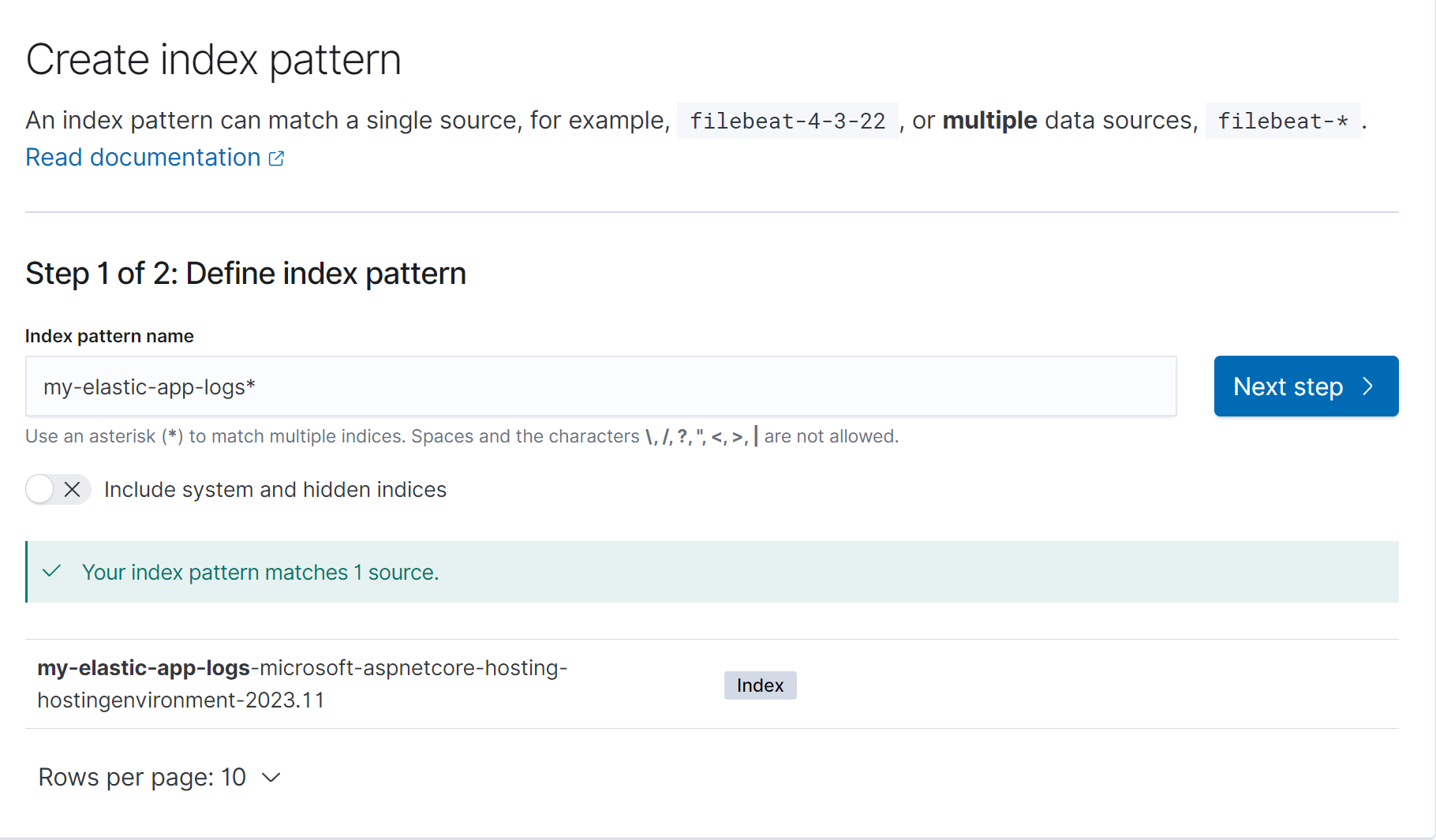
we can select
@timestampif we want to per default sort the data chronologicallyif we now click discover we should see our data already: