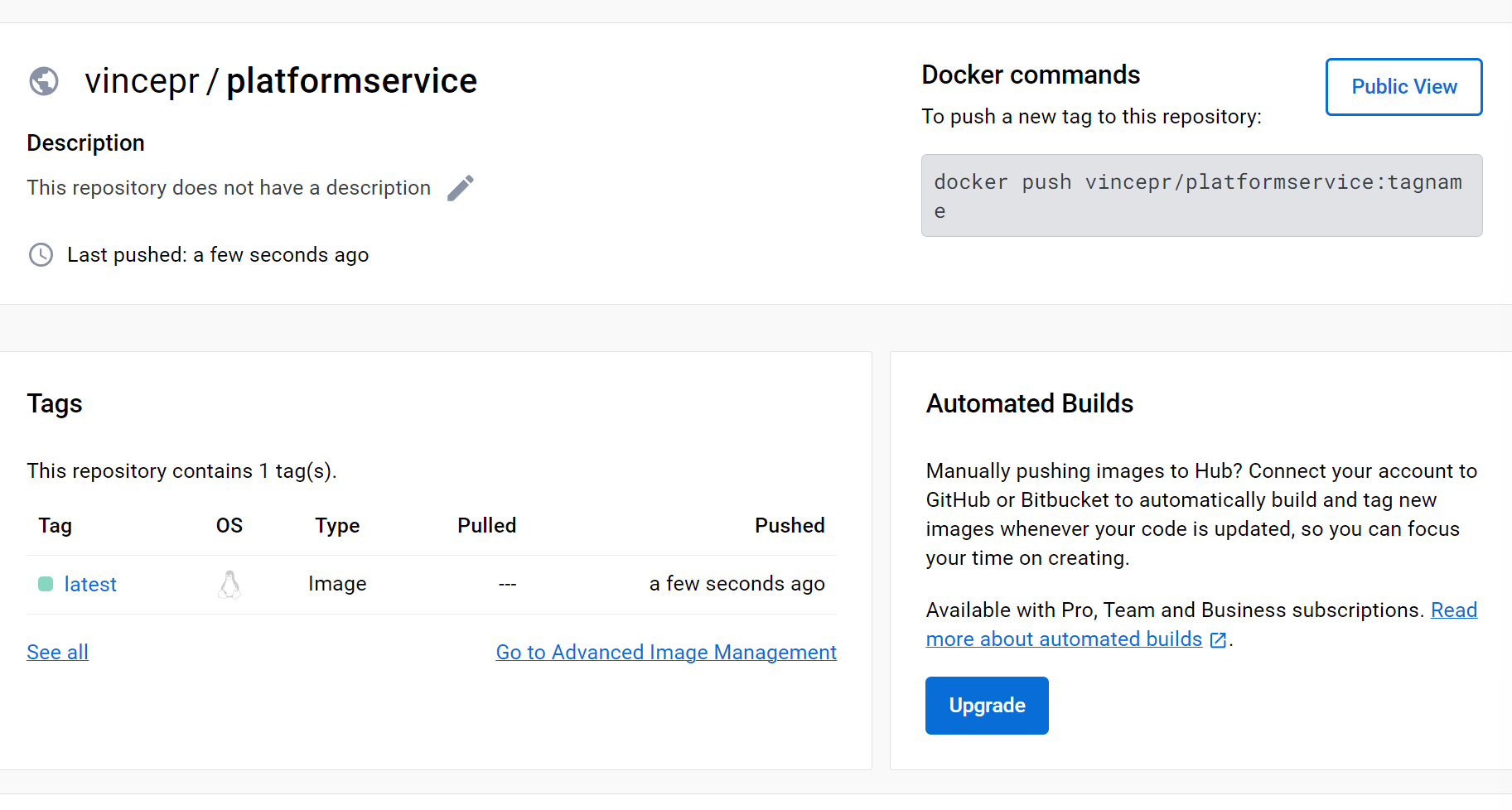part2 - Platform Service
part of the https://github.com/vincepr/CS_Microservices Project
setup
dotnet new webapi -n PlatformService
dotnet add package AutoMapper.Extensions.Microsoft.DependencyInjection
dotnet add package Microsoft.EntityFrameworkCore
dotnet add package Microsoft.EntityFrameworkCore.Design
dotnet add package Microsoft.EntityFrameworkCore.InMemory
dotnet add package Microsoft.EntityFrameworkCore.SqlServer
Adding Automapper
Program.cs
// we inject Automapper
builder.Services.AddAutoMapper(AppDomain.CurrentDomain.GetAssemblies());
Then we create Profiles that Map our Models together with our Dtos
Profiles/PlatformsProfile.cs
using AutoMapper;
using PlatformService.Dtos;
using PlatformService.Models;
namespace PlatformService.Profiles;
public class PlatformsProfile : Profile {
public PlatformsProfile() {
// Because Names of attributes match 1:1 this is all it needs
// <from Source, to Target>
CreateMap<Platform, PlatformReadDto>();
CreateMap<PlatformCreateDto, Platform>();
}
}
Our Controller Endpoint
Controllers/PlatformsController.cs
namespace PlatformService.Controllers;
[Route("api/[controller]")] // translates to ".../api/Platforms/"
[ApiController] // implements some default behaviours we want from our Controller
public class PlatformsController: ControllerBase {
private readonly IPlatformRepo _repository;
private readonly IMapper _mapper;
public PlatformsController(IPlatformRepo repository, IMapper mapper) {
_repository = repository;
_mapper = mapper;
}
[HttpGet]
public ActionResult<IEnumerable<PlatformReadDto>> GetPlatforms() {
var platformItems = _repository.GetPlatforms();
return Ok(_mapper.Map<IEnumerable<PlatformReadDto>>(platformItems));
}
[HttpGet("{id}", Name = "GetPlatformById")]
public ActionResult<PlatformReadDto> GetPlatformById(int id) {
var platform = _repository.GetPlatformById(id);
if (platform is null) return NotFound();
return Ok(_mapper.Map<PlatformReadDto>(platform));
}
[HttpPost]
public ActionResult<PlatformReadDto> CreatePlatform(PlatformCreateDto dto) {
var newPlatform = _mapper.Map<Platform>(dto);
_repository.CreatePlatform(newPlatform);
if (_repository.SaveChanges() == false) return StatusCode(500);
var platformReadDto = _mapper.Map<PlatformReadDto>(newPlatform);
return CreatedAtRoute(
nameof(GetPlatformById), // provides a link to the /api/get/{newId}
new { Id = platformReadDto.Id }, // the id of our newly created obj
platformReadDto); // and we also return the dtoObject directly
}
}
Data related things
Our Actual Database Implemention, at the start a Imemory, later Ms-SqlServer
Data/AppDbContext.cs
namespace PlatformService.Data {
public class AppDbContext : DbContext {
public AppDbContext(DbContextOptions<AppDbContext> opts) : base(opts) { }
public DbSet<Platform> Platforms { get; set; }
}
}
This Interface Makes Swapping How We implement Our Repository Methods easy. (also testable)
Data/IPlatformRepo.cs
namespace PlatformService.Data {
public interface IPlatformRepo
{
bool SaveChanges();
IEnumerable<Platform> GetPlatforms();
Platform? GetPlatformById(int id);
void CreatePlatform(Platform? plat);
}
}
Our Implementation of our Repository Methods.
Data/PlatformRepo.cs
namespace PlatformService.Data {
public class PlatformRepo : IPlatformRepo {
private readonly AppDbContext _ctx;
public PlatformRepo(AppDbContext ctx) {
_ctx = ctx;
}
/// <summary>
/// Inserts a new platform into the Database. Will Throw if null is passed in.
/// </summary>
/// <param name="plat"></param>
/// <exception cref="ArgumentNullException"></exception>
public void CreatePlatform(Platform? plat) {
if (plat is null) throw new ArgumentNullException(nameof(plat));
_ctx.Platforms.Add(plat);
}
public Platform? GetPlatformById(int id) {
return _ctx.Platforms.FirstOrDefault(p => p.Id == id);
}
public IEnumerable<Platform> GetPlatforms() {
return _ctx.Platforms.ToList();
}
public bool SaveChanges() {
return _ctx.SaveChanges() > 0;
}
}
}
For Quick development we fill our Database with some Data if Empty
Data/PrepDb.cs
namespace PlatformService.Data
public static class PrepDb{
public static void PrepPopulation(IApplicationBuilder app) {
using (var serviceScope = app.ApplicationServices.CreateScope()) {
SeedData(serviceScope.ServiceProvider.GetService<AppDbContext>());
}
}
public static void SeedData(AppDbContext ctx) {
if(!ctx.Platforms.Any()) {
ctx.Platforms.AddRange(
new Platform() {Name="Dot Net", Publisher="Microsoft", Cost="Free"},
new Platform() {Name="SQL Server Express", Publisher="Microsoft", Cost="Free"},
new Platform() {Name="Kubernetes", Publisher="Cloud Native Computing Foundation", Cost="Free"}
);
ctx.SaveChanges();
Console.WriteLine("---> Seeding Data with some made up Data");
} else {
Console.WriteLine("---> Database already has Data. Didn't have to populate the Database with Seed Data.");
}
}
}
What we add to our Programm.cs
using Microsoft.EntityFrameworkCore;
using PlatformService.Data;
var builder = WebApplication.CreateBuilder(args);
// we dependencyinject => If someone asks for IPlatformRepo he will get our PlatformRepo implementation
builder.Services.AddScoped<IPlatformRepo, PlatformRepo>();
// we inject our Database context
builder.Services.AddDbContext<AppDbContext>(opts => {
opts.UseInMemoryDatabase("InMem");
});
// we inject Automapper
builder.Services.AddAutoMapper(AppDomain.CurrentDomain.GetAssemblies());
// ... everyhing else we can just leave untouched
// we manually (for testing/quick-development) inject some fake data into our db
PrepDb.PrepPopulation(app);
app.Run();
Dockerize this service
FROM mcr.microsoft.com/dotnet/sdk:7.0 as build-envFROM
WORKDIR /app
COPY *.csproj ./
RUN dotnet restore
COPY . ./
RUN dotnet publish -c Release -o out
FROM mcr.microsoft.com/dotnet/aspnet:7.0
WORKDIR /app
COPY --from=build-envFROM /app/out .
ENTRYPOINT [ "dotnet", "PlatformService.dll" ]
// build our docker container
docker build -t vincepr/platformservice .
// run our created container listening on port 8080 mapped to inside the container 80 (so http).
docker run -p 8080:80 -d vincepr/platformservice
// show running containers, then use containerID to kill the container
docker ps
docker stop 4edfbdeac6e9
// if we docker run -p 8080:80 -d vincepr/platformservice we create A NEW container
// we can restart the the same container using the id
docker start 4edfbdeac6e9
// or using the vscode-extension/docker-desktop etc
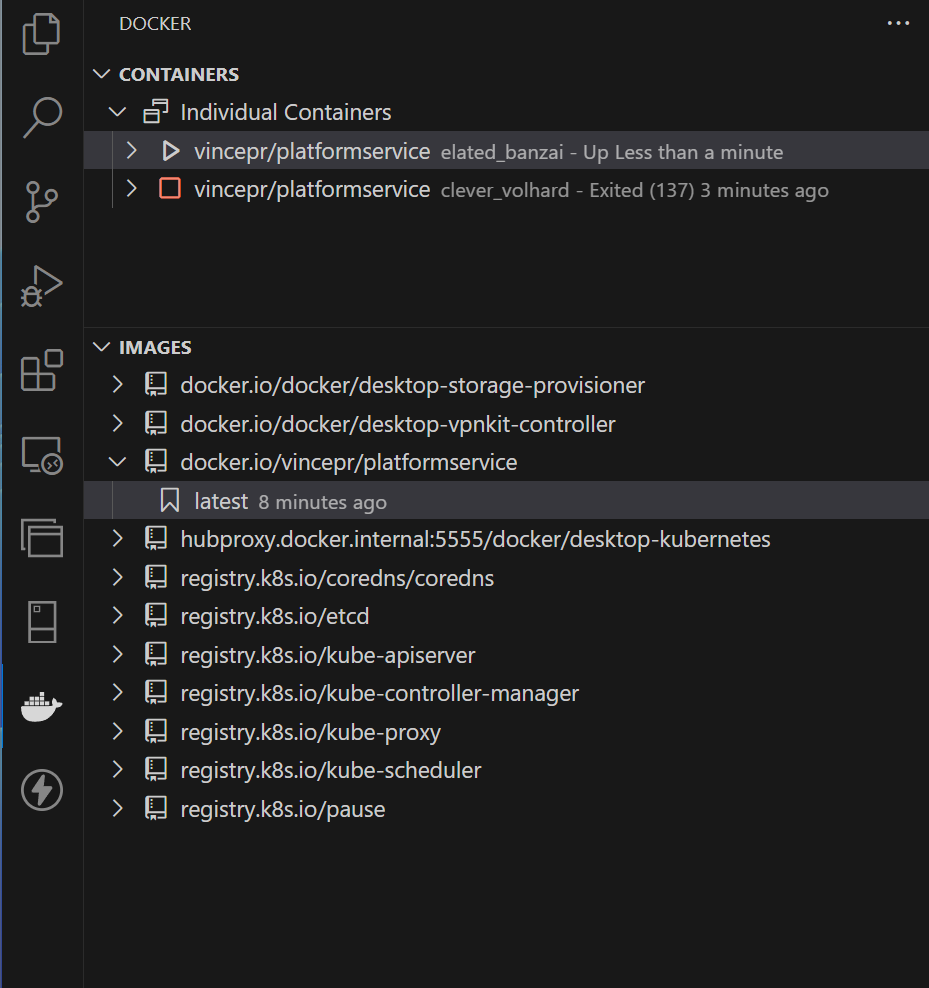
// pushing up to hub.docker.com
docker push vincepr/platformservice
// now the docker repo should show up on your hub.docker.com account: